Do you want to personalize your email marketing campaign? Then you might want to try SendSpark. SendSpark is an online video recording tool that allows you to create videos that you can send to people around the internet. In this SendSpark review, you’ll see all its features and if it’s the right software for you.

What is SendSpark?
As mentioned, SendSpark is an online video recording tool that works from your chrome browser. This tool allows you to create quick, short, and sharp video messages that you can send to your leads or visitors.
What’s great about this is that you can personalize your information dissemination. In the age of the internet, a lot of information is available, and it’s a little extra if you can create something customized to each of your leads. When you do this, there’s a high chance this person will remember you and stick around.
In addition, you can add SendSpark as a chrome extension. You can always record one from the chrome extension whenever you need to blast your clients or customers with videos. You can also personalize the videos with easy editing and share them in no more than five minutes.
Indeed, SendSpark is revolutionizing the way email marketing is conducted.
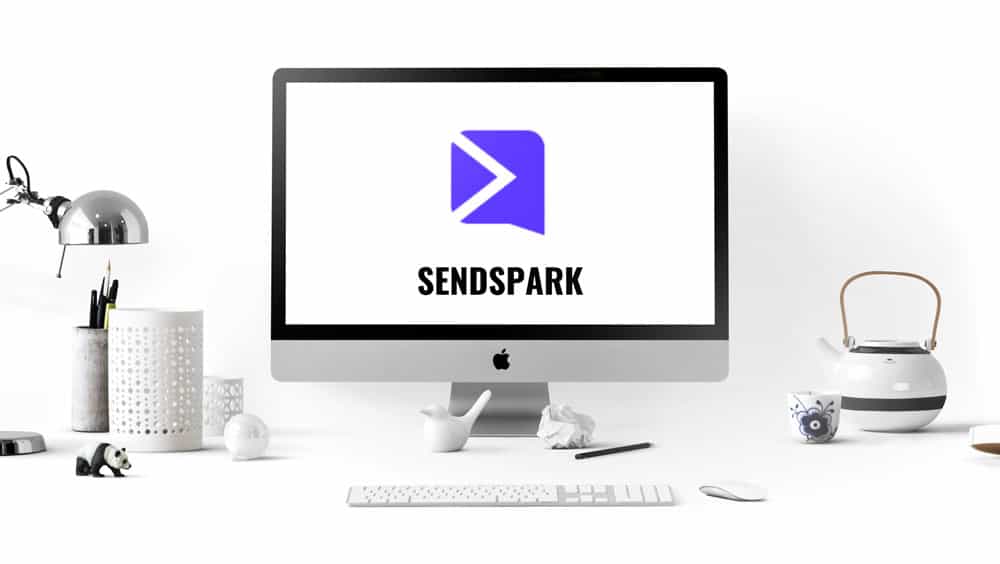
SendSpark Features
SendSpark specializes in video email marketing which is why it has quite a few features. However, that doesn’t mean that SendSpark will fall short with all its capabilities. Here are the best features of SendSpark.
Video Creator
You might think that creating a video in SendSpark is a rigorous process. Fret not because you can produce videos in no more than 5 minutes. You just need to key in some information like the call-to-action message to convince your audience.
Then, record yourself, discussing your main points and how your products and services can help your client. Lastly, you can download the video or embed it on email messages. Once you’re done, you can hit “Send,” and your customers will see it instantly.
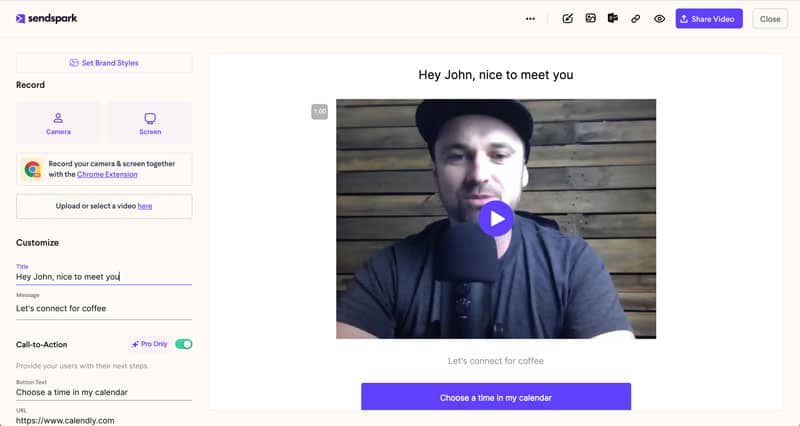
Multiple Templates
Email marketing has several purposes, and you can either use it to market your product, increase conversions, or boost your audience engagements. Regardless of these reasons, SendSpark has all the templates and tools to create videos that you can send to anyone.
For instance, the marketing solution allows you to create videos that will engage your audience and increase the number of leads. On the other hand, you can demonstrate your products or services to increase sales.
These options make SendSpark a standout among other digital marketing tools that you can find. If you can personalize your message, your customers will feel more connected. They’ll feel they’re being valued, and thus, they will avail of your products or services.
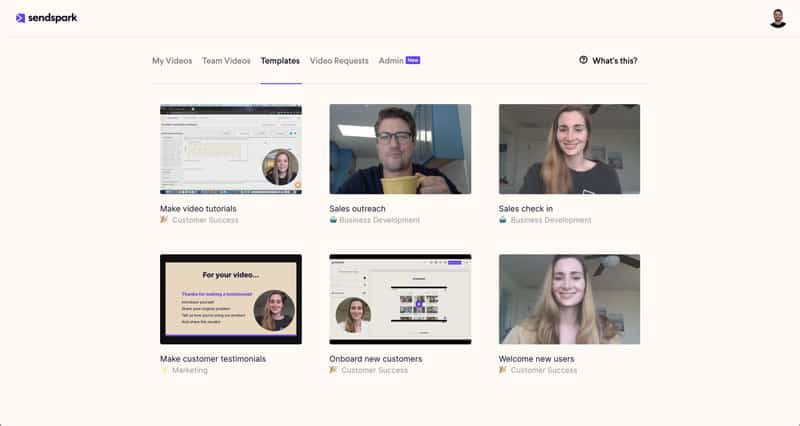
Request Video
Another cool feature of SendSpark is the Request Video tool which allows you to request videos from anyone. You can use this tool if you need a video testimonial or a sample video for your next project.
With this tool, all you need to do is click on the “Request Video” button. It will then create a quick link for you and send it to the person you request the video from. Once they visit the link, they’ll have the option to record themselves and give you the video that you need.
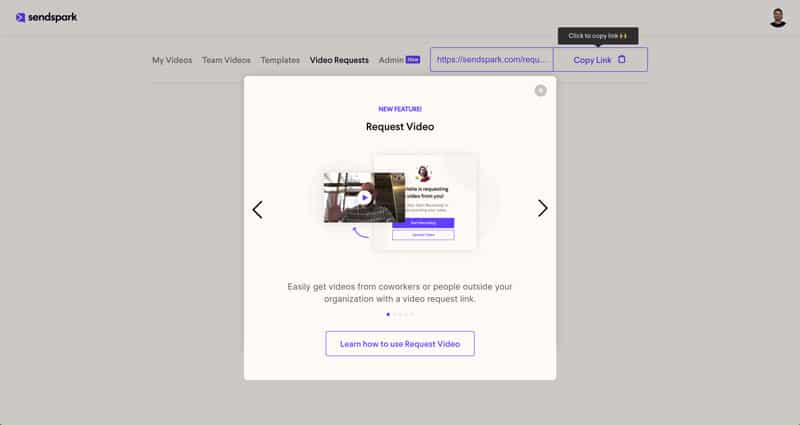
Chrome Extension
As mentioned, you can install SendSpark as a chrome extension which allows easy access into the platform. Not only that, but you can also integrate other platforms into SendSpark. Examples include Gmail, Outlook, Apple Mail, Outreach, HubSpot, MailChimp, Calendly, and many more.
What’s great about this is that you can centralize your email marketing strategy under one platform. It also allows you to lessen the hassle of transferring contacts from one tool to another. With SendSpark, you can focus more on things that matter for your business.
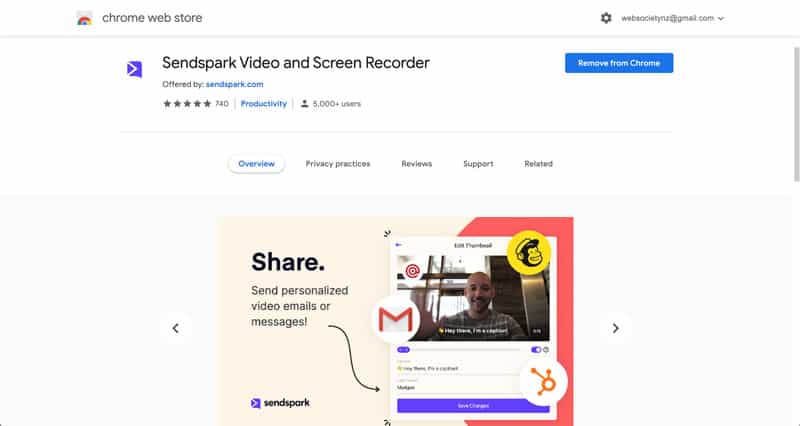
SendSpark Pricing
SendSpark has three pricing plans, namely Basic, Pro, and Business. The Basic Plan is free, and you can instantly create videos for your customers. You’re limited to 30 videos per month, and you won’t have the option to download. In addition, SendSpark branding will be present on the videos you’ll produce.
To remove SendSpark branding, you can upgrade to the Pro plan at $15.00/month. You can create unlimited videos using your logo and branding in this plan. Also, you can add call-to-action buttons that would help you increase leads and engagements.
The Business plan costs $19.00/month, and you can have at most ten team members on your account. All features of the Pro plan are present in the Business plan. On top of that, you can have the option for white labeling, create a custom domain, and develop an admin dashboard.
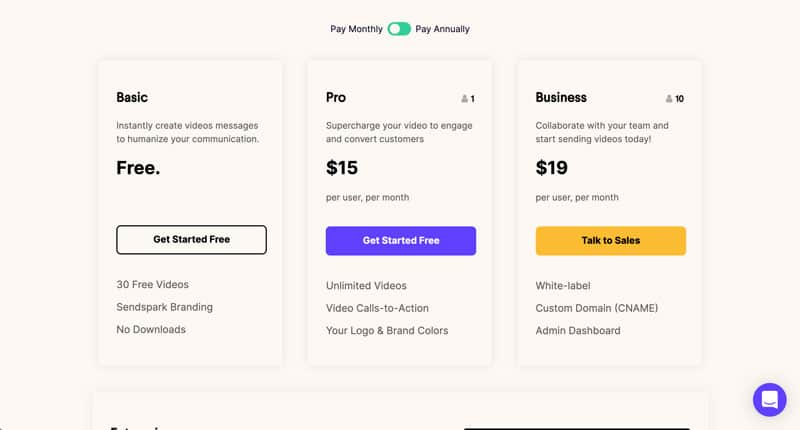
SendSpark Final Verdict
Overall, SendSpark is a great app that you can use to boost your engagements and increase your conversion rates. You can use this app to personalize how you interact with your audience, thus, making them remember you. With its affordable pricing, you can ensure that SendSpark is worth trying.
Get The Very Best Software Discounts Directly To Your Inbox
